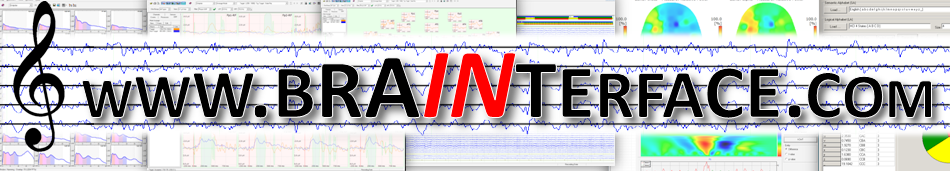Waldorf microQ PC Editor
Waldorf microQ PC Editor
Waldorf microQ (C) PC Editor / Librarian
| Only 29.95€ |
|---|
How to get it:
1) Download the software;
2) Try it;
3) If you like it follow the instruction to get a valid license (by sending an email with an automatically generated activation request file);
4) Buyer will receive the license code by e-mail as soon as payment will be completed
The microQ PC Editor/Librarian is a software tool that allows you to easily interact with your Waldorf microQ(C) in a very comfortable way. You can download the manual here.
All the parameters of your device are accessible with very few mouse clicks, so that you don't have to navigate through deep menus or forms hierarchies to gain access to a specific Waldorf microQ(C) parameter
The main features of this microQ PC Editor/Librarian are:
1) Sounds/Instruments editing.
2) Multis editing.
3) Drum Maps editing.
4) Single programs loadings and savings.
5) Whole banks loadings and savings.
6) Complete set of programs loadings and savings.
7) Sounds/Multis/Drum Maps rearranging (sorting, etc..).
8) Globals Settings.
9) Patches/program sorting.
10) ...and Many more.....
Here there are some screenshots:
The Sounds Editor
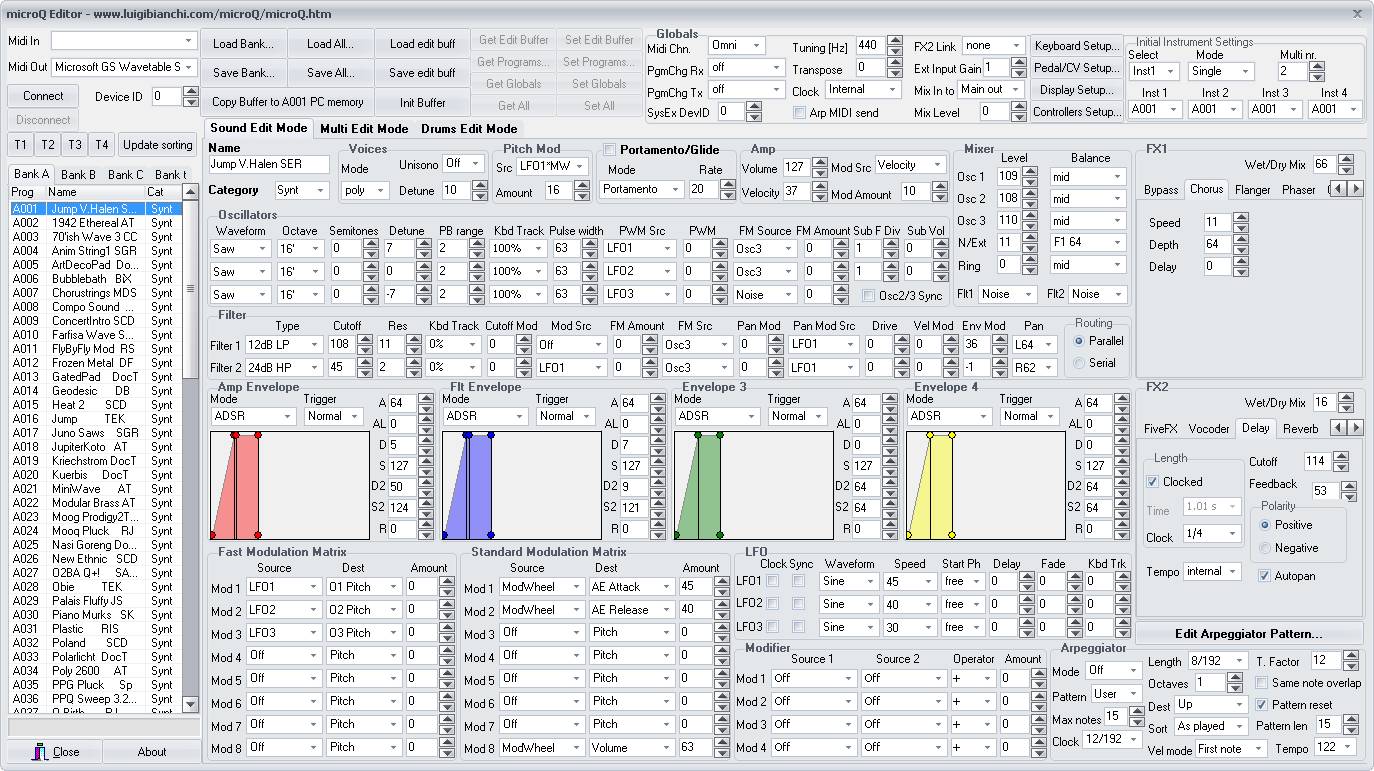
The Multis Editor
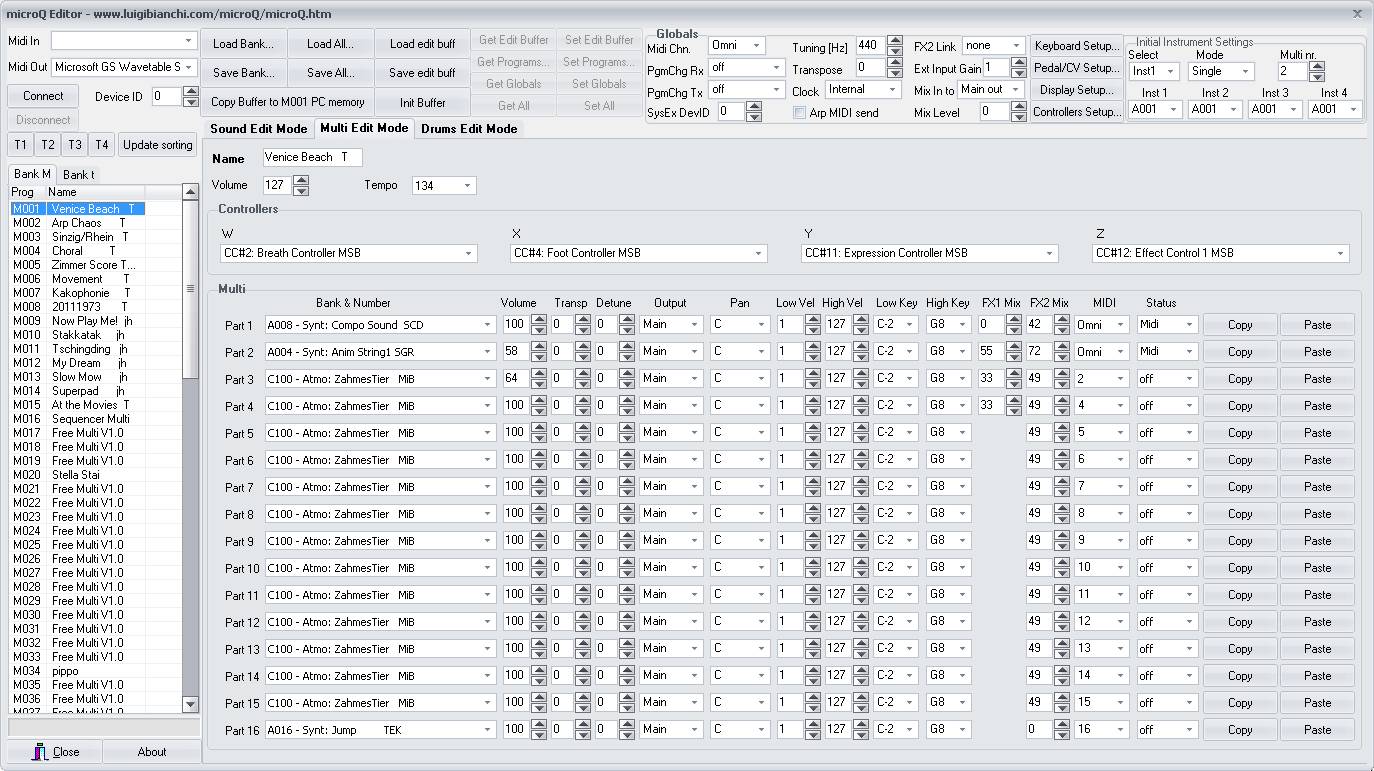
The Drum Map Editor
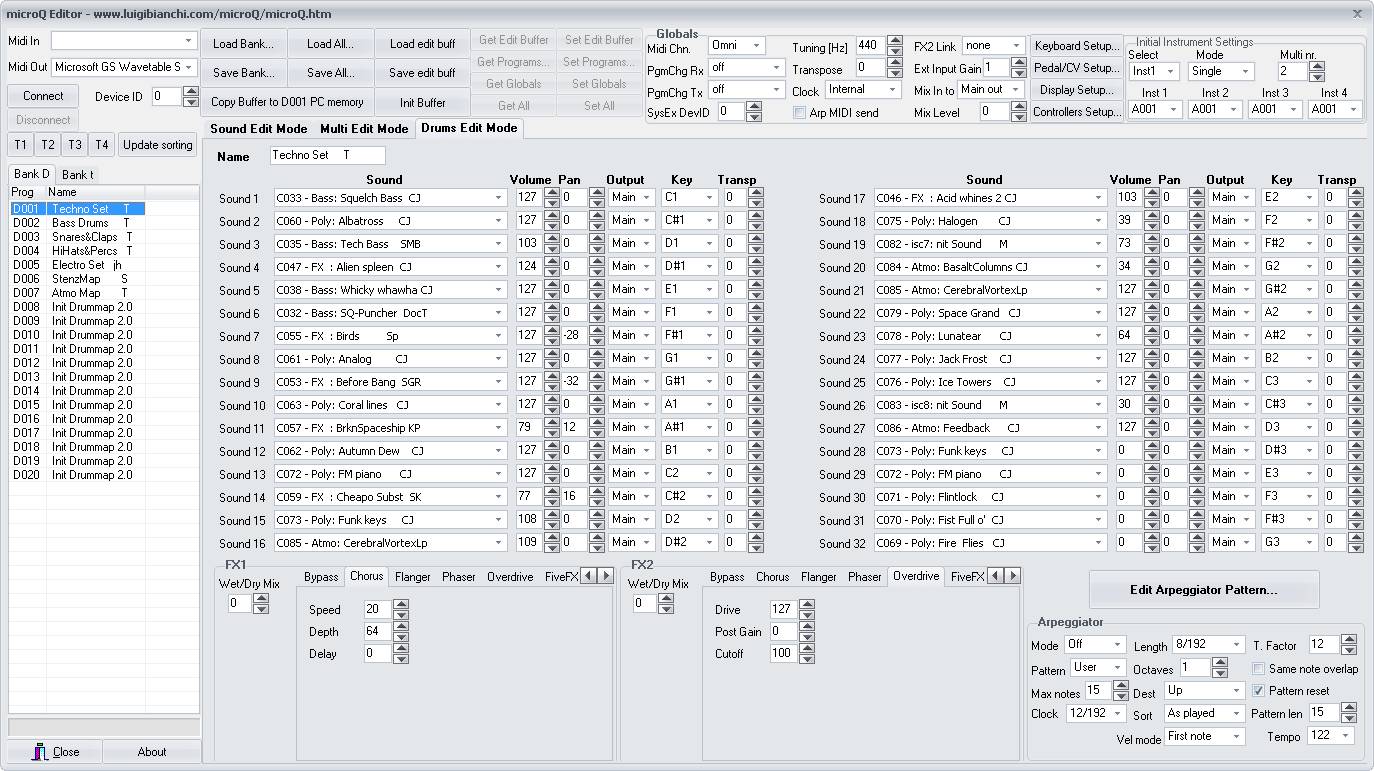
System Requirements
- Operating System : Microsoft Windows (>XP)
- Screen Resolution : 1368 * 768
- Midi Interface : any
Main Features
- Edit virtually any parameter of the Waldorf microQ
- Save the programs (all, a single bank or one at a time)
- Load the programs (all, a single bank or one at a time)
- Sort the patches by clicking on the header of the left list view columns according to (see Programs list on the left side of the figure):
Prog: program number.
Name: program names.
Cat: the categories of the programs (e.g. Synth, Arp, Misc, Pad, etc..).
The "sorting" feature, when applied to sounds, automatically updates also Multis and Drums sounds references,
It is strongly recommended that you make a backup of your patches (e.g. using a SysEx dump) before using the microQ PC Editor: all the software programs may contain bugs, so....
You can also use this software for your data backup: invoke the "Get All" command and then save all your patches by pressing the "Save All..." button. Very easy!
Download the PDF manual here.
| Only 29.95€ |
|---|
Buyer will receive the license code by e-mail as soon as payment will be completed
Contacts:
If you need additional features to this software write me at the email address formed by the words: "microq_feature_request" followed by the "@" character and then by the name of this website "luigibianchi.com".
If you have discovered a bug, write me at the email address formed by the words: "microq_bug", followed by the "@" character and then followed by the name of this website "luigibianchi.com".
For any other question related to this Software write me at the email address formed by the words: "microq ", followed by the "@" character and then followed by the name of this website "luigibianchi.com".