The ICA Front End utility allows to perform the Independent Component Analysis using a publicly available software (by Sigurd Enghoff, Computational Neurobiology Lab) and storing the results of the analysis (a matrix) into a NPX file. Select it from the NPXLab items of your windows menu (under the ICA group) and then load a file (must be a NPX file, because other file formats do not support to store ICA weights). The following form will appear:
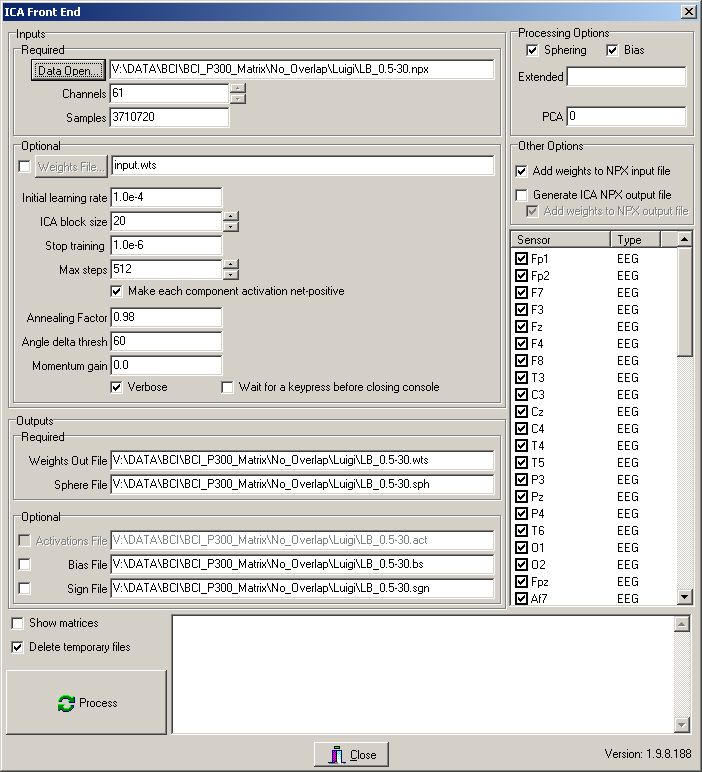
Set all the desired parameters (refer to the Computational Neurobiology Lab site for a detailed description) and select on the right list the sensors that you should use for the computation of the mixing matrix, and then press the process button. A console application (by Sigurd Enghoff, Computational Neurobiology Lab) will be spawned and at the end of the processing (which might take a long time) the mixing matrix (ICA weights) will be stored into the original NPX File. Additionally, you can create an extra NPXFile formed by just the components.
